Open Ticket Section
Thread Settings
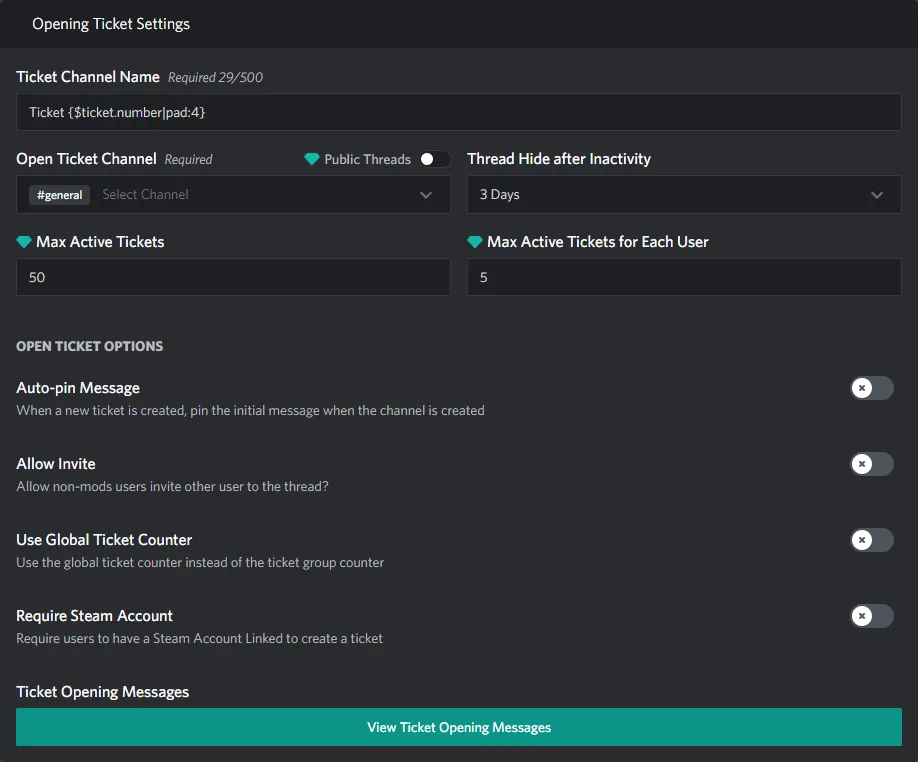
These are all the settings that are only available to thread tickets
Public Threads
If toggled on this will create public threads instead of private threads when someone opens a ticket
Thread Hide after Inactivity
This will set the "Hide after Inactivity" setting in discord that is available to threads.

Allow Invite
If toggled on this will allow anyone to invite other people to the thread through discord
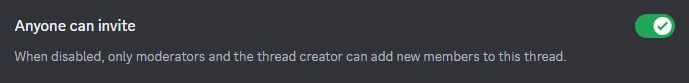
Channel Settings
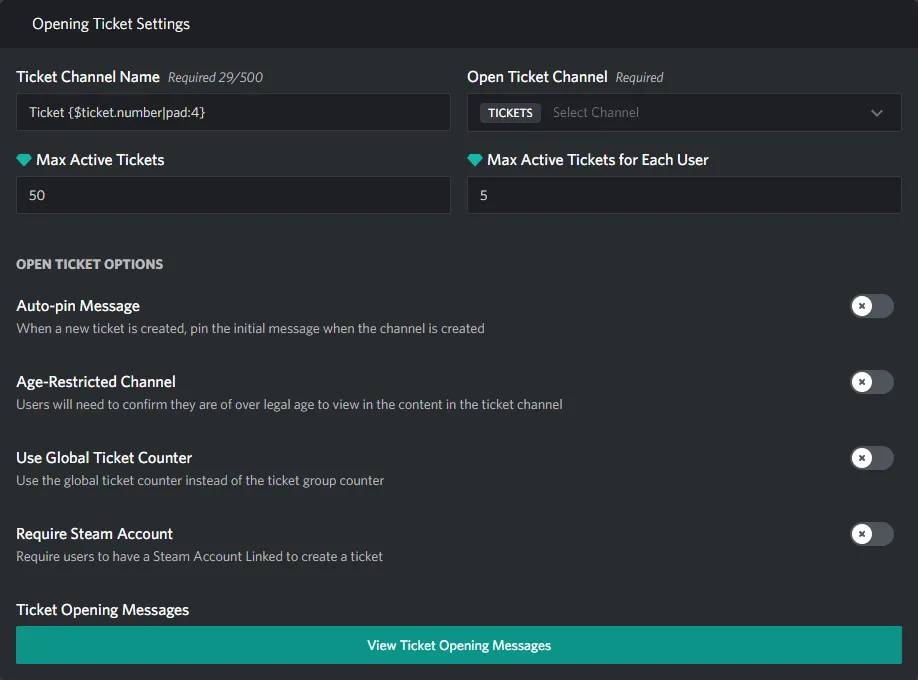
These are all the settings that are only available to channel tickets
Age-Restricted Channel
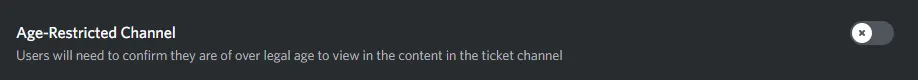
This will set the "Age-Restricted Channel" setting in discord that is available to channels.

Shared Settings
Ticket Channel Name
The ticket channel name is the name you see on discord when a ticket is opened, you can use template variables in the name like this {$ticket.number|pad:4} to see a complete list of variables, see the Messages section
Open Ticket Channel
This is where the tickets will go under, if you pick a text channel for the "Open Ticket Channel" it will create a thread thread under that channel. If you pic a category channel, when a new ticket is created it will create a new channel ticket under that category.
Max Active Tickets
This is the maximum allowed tickets to be open throughout the whole ticket group.
Max Active Tickets for Each User
This is the maximum allowed tickets to be open for each user for the given ticket group.
Auto-pin Message
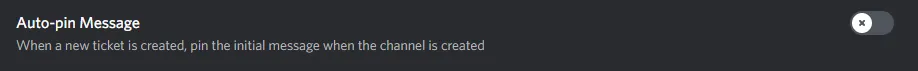
This will pin the welcome message when the ticket is created.
Use Global Ticket Counter
When a ticket is created it will use a global (server) ticket counter instead of using the counter for the ticket group.
Require Steam Account
When this is enabled, in order for a user to create a ticket they must link their steam account to Ticketeer. This verifies a user's steam profile is correct.
Ticket Opening Messages
This is a button that will open a collection of messages for ease of access, you can view these messages here.